Whether you’re hopping between bustling cities or exploring more off-the-beaten-path destinations, having the right apps at your fingertips can make a world of difference. From staying connected with loved ones to navigating foreign streets and safeguarding your personal information, these five essential apps will simplify your trip and keep you in control. These are my top recommendations t all my clients to ensure they journey is smoother, more enjoyable, and stress-free.
WhatsApp allows you to stay in touch with family, friends, and even your travel advisor without racking up expensive roaming charges. With internet-based messaging, voice, and video calls, it’s an ideal solution for global communication.
Key features:
- Messaging, voice, and video calls using Wi-Fi or mobile data.
- Share your location, images, and documents instantly.
- Group chats to keep everyone in the loop.
How to set up:
- Download WhatsApp from your app store (available on both iOS and Android).
- Register with your phone number, and WhatsApp will automatically sync with your contacts.
- Make sure to enable notifications for real-time communication.
Pro Tip: Before your trip, confirm that the people you’ll be in touch with are also using WhatsApp to avoid any last-minute hiccups.
During the travel planning stage, things don’t always go as smoothly as expected. Unexpected events can disrupt your carefully curated plans. That’s why I offer Concierge Care & Tailor-Made Support through WhatsApp. Depending on your needs, you can opt for my Bronze WhatsApp Support or upgrade to the Silver or Gold packages for more comprehensive assistance throughout your journey.
XE
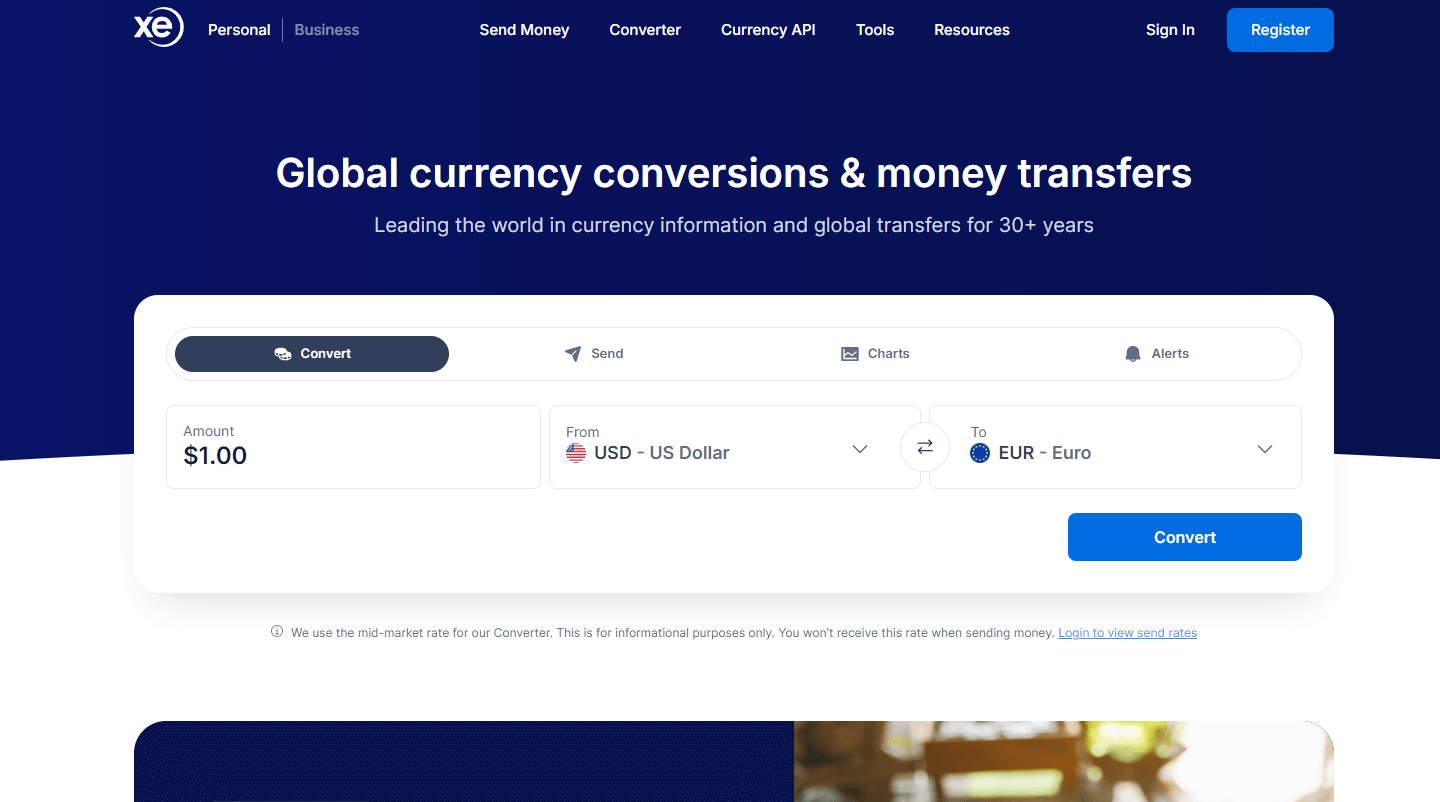
Paying for souvenirs at the market or a meal at that Michelin Star Restaurant you’ve been dreaming of visiting? XE offers quick and accurate currency conversions. With real-time exchange rates at your fingertips, you’ll never be caught off guard when managing your travel finances.
Key features:
- Real-time exchange rates for currencies around the world.
- Easy-to-use currency converter that works both online and offline.
- Historical rate charts to track currency trends.
How to set up:
- Download and install XE from your app store.
- Open the app and select the currencies you want to track (e.g., USD to EUR or GBP to MAD).
- You can even add multiple currencies to compare at once.
Pro Tip: Use the favorites feature to keep your most-used currencies easily accessible, especially if you’re visiting multiple countries. You can also refresh rates before heading offline to have the most up-to-date information.
Google Translate
Navigating a foreign country can be tricky when you don’t speak the language. Google Translate makes communication effortless by breaking language barriers, whether you’re ordering food, asking for directions, or conversing with locals.
Key features:
- Real-time text translation for over 100 languages.
- Voice-to-text translation for quick conversations.
- Camera translation for reading signs, menus, or documents by simply pointing your phone’s camera.
How to set up:
- Download Google Translate from your app store.
- Select the languages you’ll need (e.g., English to Arabic, French, or Spanish).
- Go to settings and enable offline mode for when you’re without internet access.
Pro Tip: Be sure to download language packs before you leave for your trip. This way, you’ll still have access to translations in areas where data service may be limited, ensuring smooth communication wherever you are.
NordVPN
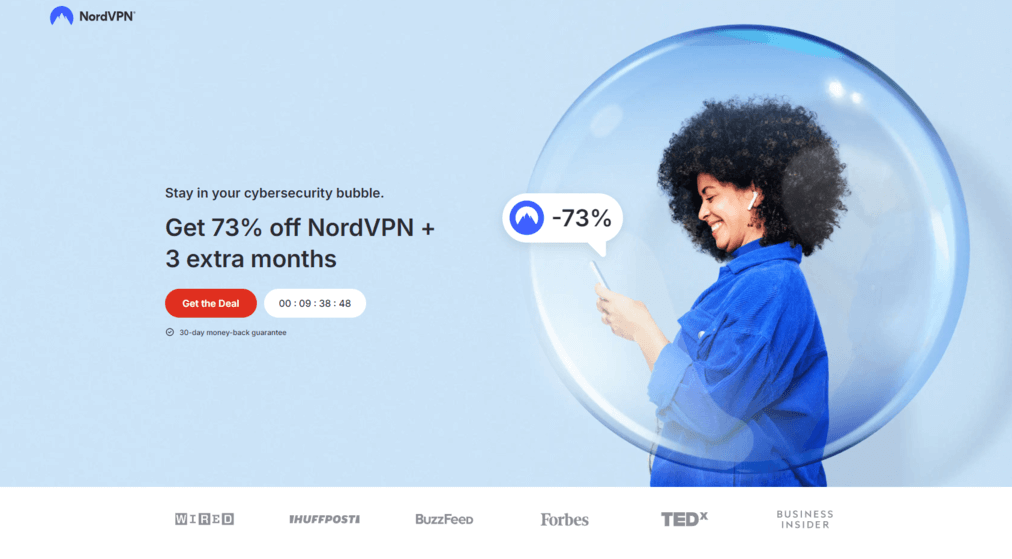
When traveling, you’ll likely connect to public Wi-Fi in airports, hotels, and cafes. While convenient, these networks are often unsecured, putting your personal data at risk. With NordVPN, you can protect your online activity and browse safely, ensuring your sensitive information stays private.
Key features:
- Encrypts your internet connection, keeping hackers at bay.
- Hides your IP address, ensuring your location and identity remain anonymous.
- Access blocked websites or content that may not be available in certain regions.
How to set up:
- Download NordVPN from the app store.
- Create an account and choose the subscription plan that fits your needs.
- Open the app and connect to a VPN server of your choice. NordVPN will automatically suggest the fastest and most secure options.
Pro Tip: Always activate NordVPN whenever you connect to public Wi-Fi networks, especially in airports and cafes, where unsecured connections are more common. With one tap, you’ll protect your data and enjoy peace of mind throughout your travels.
Google Maps
Getting around in a new city can be overwhelming, but Google Maps makes it a breeze. Whether you’re walking through vibrant markets, driving through scenic routes, or catching public transport, this app ensures you never get lost.
Key features:
- Turn-by-turn directions for driving, walking, and biking.
- Real-time public transit information with bus, train, and subway schedules.
- Offline maps so you can navigate without data or Wi-Fi.
How to set up:
- Download Google Maps from the app store.
- Sign in with your Google account to unlock personalized features like saved places and custom maps.
- Search for your travel destination, click “Download” under the map section to save it for offline use.
Pro Tip: Always download offline maps of the cities or regions you’ll be exploring ahead of time. This ensures that even without a connection, you’ll still have reliable navigation at your fingertips, helping you find your way no matter where you are.
Airalo
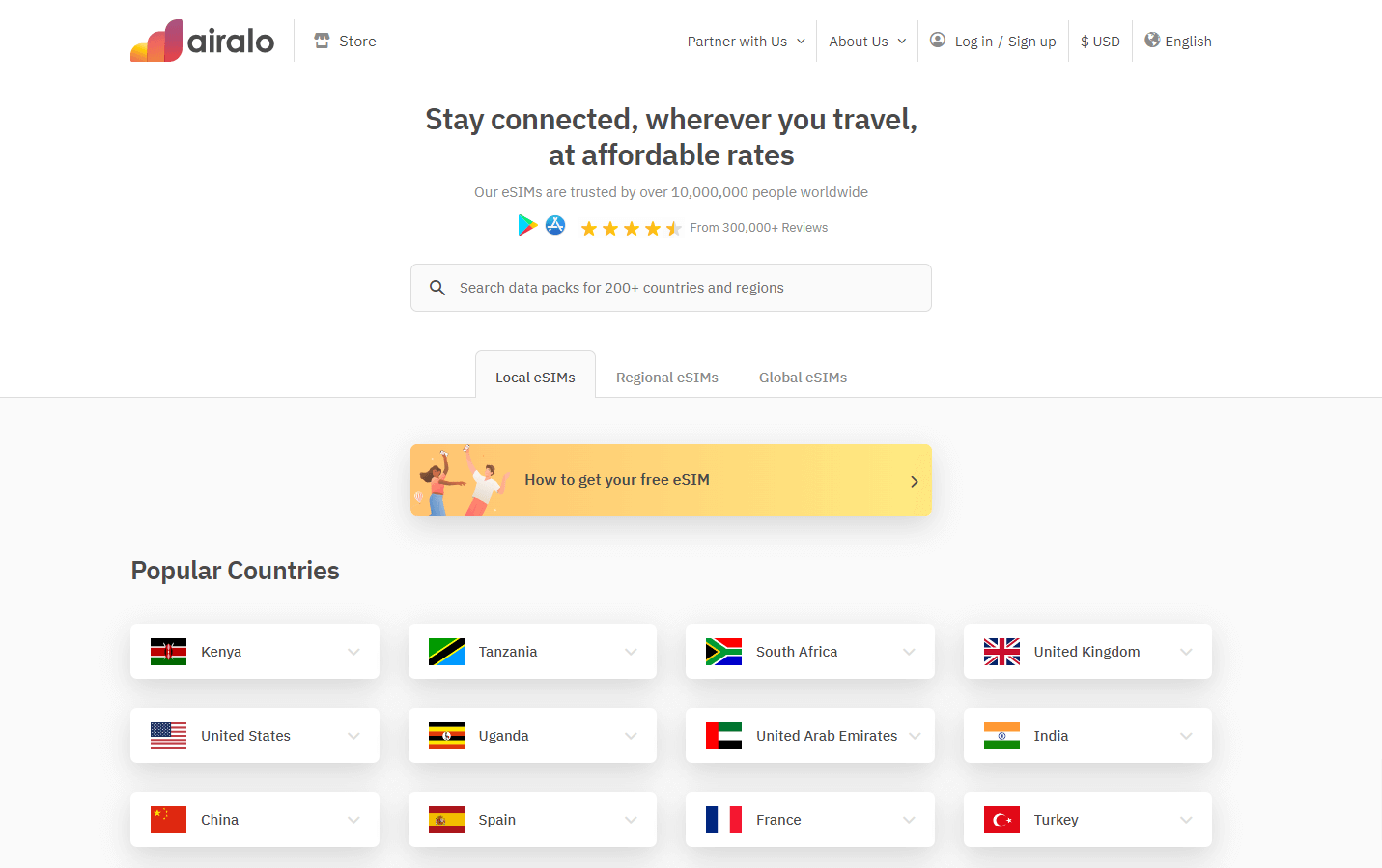
Say goodbye to the hassle of swapping out SIM cards or dealing with expensive roaming charges. Airalo allows you to stay connected with affordable mobile data through eSIM technology, meaning no physical SIM card is required. It’s perfect for travelers who want reliable internet access from the moment they land.
Key features:
- eSIM cards compatible with most modern smartphones.
- Access to a wide range of data packages for countries around the world.
- Instant activation, no need for local SIMs or visiting a store.
How to set up:
- Download the Airalo app and create an account.
- Browse data packages for your travel destination and choose the one that suits your needs.
- Purchase the package and follow the simple steps to activate the eSIM on your phone.
Pro Tip: Use code TEE5120 at checkout to get $3 off your first data pack. This little discount goes a long way in keeping your trip budget-friendly while ensuring you’re always connected.
Final Thoughts
Before you embark on your next adventure, make sure you’ve downloaded these essential apps. They’ll help you stay connected, navigate unfamiliar streets with ease, convert currencies in real-time, and protect your data while using public Wi-Fi. Whether you’re messaging loved ones back home, finding your way to a hidden gem, or enjoying worry-free browsing, these apps are designed to make your travels smoother and more secure.
Need help planning your trip? As a personal travel advisor, I specialize in creating unforgettable, stress-free journeys tailored to your unique needs. Contact me today for personalized travel advice and expert trip planning!

